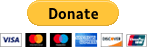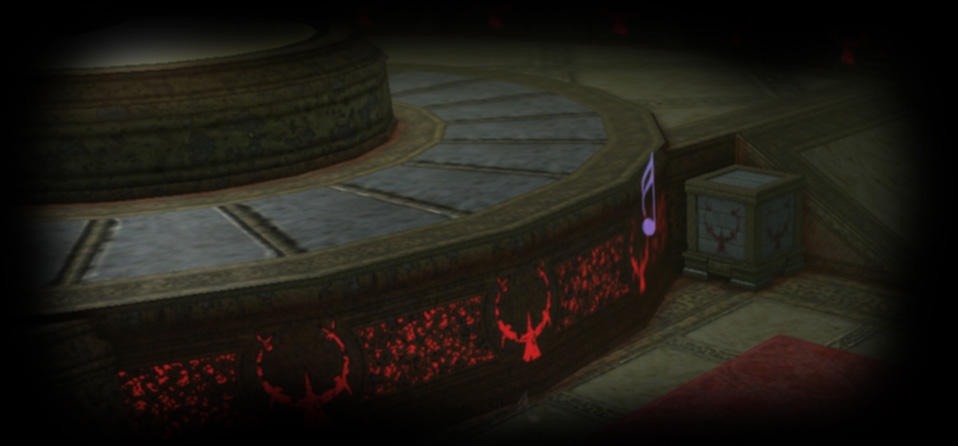Question: ACT says my EQ2 log is too old or "Idle" all the time and nothing updates...
During the Vista/Windows7 boom, SoE had to stop writing log files to the default logs folder in "Program Files" due to Windows security restrictions. This caused them to try several different locations to store the game data and other frequently changed files.
Depending on your installation type and location, your log files may be in many various places. Old log files will be left behind that EQ2 does not write to any longer.
The only sure way to find the currently used EQ2 log file is to have EQ2 actively logging and to use a special utility to detect what log file is being written to. There are two flavors of this utility you may use; the first is a native ACT plugin, the second is a stand-alone application.
The easiest way to get the plugin is to use the
Get Plugins button in the upper-right corner of the Plugins tab. Select "(43) Find My EQ2 Log" and click
Download and Enable. You may alternately get the stand-alone application
here.
In either case, ACT or the stand-alone program must be
run as admin in order to see open files used by programs. Following the prompts, you may be asked to accept downloading the utility
Handle and confirm selecting the detected open EQ2 log, if found.