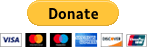Question: How do I paste combat data into group chat?
By default, ACT will put encounter statistics into the clipboard
after each battle. This is accompanied by a beeping, notifying you that there is new data.
Once you wish to paste this new data, start a chat command, such as "/g " for EQ2 group chat, and
press Ctrl and V. This is the windows shortcut for pasting from the clipboard.
It's important to wait for the notification beep before attempting to paste.
If you wish to change what appears in the clipboard, create a new Text Export Formatting preset in that Options page. (Then select that preset in the dropdown)